Navigating the Apple Vision Pro Motion Sickness Effects: Mitigation Techniques
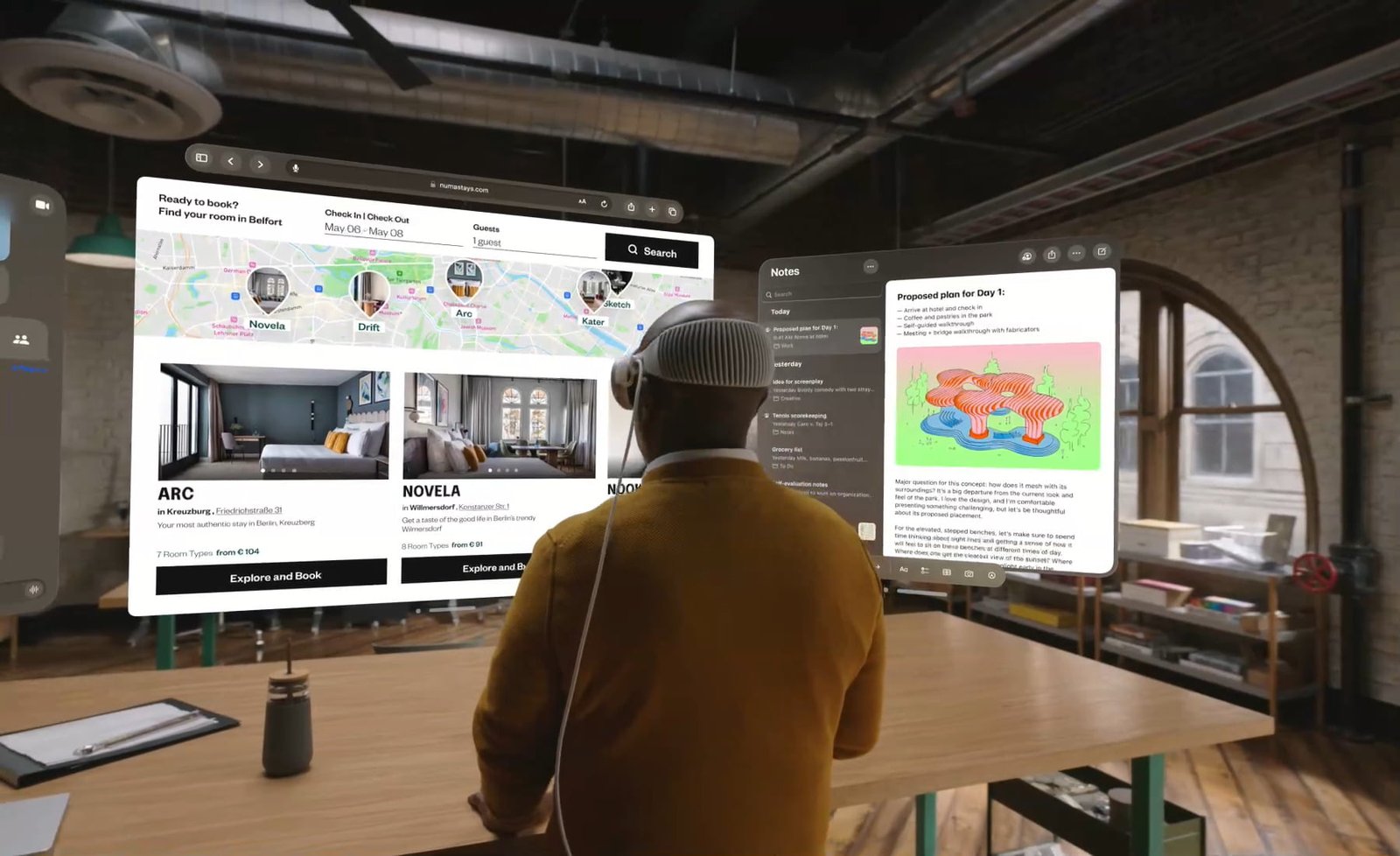
In the ever-evolving landscape of technological innovation, Apple Vision Pro stands as a beacon, beckoning users into the immersive realms of virtual experiences. This cutting-edge device has redefined the boundaries of possibility, offering a glimpse into a future where the virtual and the real seamlessly intertwine. However, amidst the marvels of this revolutionary technology, users may find themselves grappling with Apple Vision Pro motion sickness effects. This comprehensive guide aims to unravel the complexities of motion sickness effects with Apple Vision Pro, providing users with a roadmap to not only understand but navigate and conquer the seas of discomfort that occasionally accompany this transformative journey.
What is motion sickness?
Motion sickness, a complex physiological response, occurs when there’s a disconnect between visual input and sensed motion. This phenomenon can result in symptoms such as dizziness, nausea, and discomfort. In the context of Apple Vision Pro, a cutting-edge virtual reality device, understanding and managing motion sickness become pivotal for a seamless and enjoyable user experience.
Identifying Motion Sickness with Apple Vision Pro
Symptoms
Users of Apple Vision Pro may experience a range of motion sickness symptoms, including:
- Dizziness or Disorientation
- Nausea
- Decreased Awareness or Difficulty Concentrating
- Upset Stomach
- Increased Salivation
- Headache
- Fatigue
- Sweating
Onset Time
Unlike an immediate response, motion sickness symptoms may take up to 30 minutes to manifest after using Apple Vision Pro. This delayed onset necessitates a mindful approach to gauge one’s comfort during and post-usage.
Pre-existing Conditions
Individuals with certain pre-existing medical conditions may find themselves more susceptible to motion sickness with Apple Vision Pro. To ensure a safe and comfortable experience, it is highly recommended to consult with a medical provider before diving into the immersive world offered by this revolutionary device.
What To Do If You Experience Motion Sickness
Immediate Action
- Stop using Apple Vision Pro: Immediately cease usage if feeling unwell or experiencing motion sickness symptoms. Prioritize personal comfort and well-being.
- Avoid Usage During Air Travel: If symptoms persist, refrain from using the device during airplane travel, where motion sickness can be exacerbated.
Post-Usage
- Ensure Reorientation: Before engaging in activities requiring balance, coordination, or spatial awareness, take the time to ensure a complete reorientation to the physical environment.
- Avoid Driving: Refrain from driving until fully recovered from motion sickness symptoms to ensure the safety of yourself and others on the road.
Gradual Adaptation
- Start Gradually: Begin your journey with Apple Vision Pro gradually, opting for shorter sessions to allow your body to acclimate to the immersive experiences.
- Less Immersive Experiences: Consider initiating your Apple Vision Pro experience with less immersive content, gradually increasing complexity based on your comfort level.
Consultation
- Seek Medical Advice: If motion sickness symptoms persist or are severe, consult with a medical provider for personalized guidance and advice.
- Pre-existing Conditions: Individuals with pre-existing conditions should consult with their physicians before delving into the world of Apple Vision Pro to ensure a safe and enjoyable experience.
Tips to Minimize Motion Sickness
Reducing Head Motion
- Mindful Head Movements: Be conscious of your own head motions and carefully choose your seating position to minimize unnecessary movements.
- Minimize Unnecessary Movements: To enhance overall comfort, strive to reduce unnecessary head movements, allowing for a smoother experience with Apple Vision Pro.
Reducing Visual Motion
- Adjust Window Size: Decrease the size of the window or increase the distance to the window to alleviate visual motion discomfort.
- Activate Reduce Motion Setting: Enhance stability by turning on the Reduce Motion setting in your device’s accessibility settings. This feature provides a sense of stability by limiting visual motion.
Avoid High Motion Experiences
- Exercise Caution with High Motion Content: Be mindful of immersive content labeled as having high motion, particularly during the initial stages of using Apple Vision Pro.
- Start with Less Intense Content: Starting with less intense experiences can help users acclimate gradually, minimizing the risk of motion sickness.
Apple Vision Pro Safety Measures
Proper Fit
- Correct Fit: Ensure a secure and comfortable fit by using the provided Light Seal, Light Seal Cushion, and headband components.
- Vision Correction: For users requiring vision correction, utilize Compatible ZEISS Optical Inserts for a personalized and clear viewing experience.
Glass Protection
- Not a Protective Device: Acknowledge that Apple Vision Pro is not designed as a protective device. To prevent potential collisions, avoid running while wearing the device.
- Avoid Usage with Broken Glass: Exercise caution and immediately discontinue use if the cover glass is broken. Holding the frame—not the glass—and headband, carefully remove the device from your head.
Cleaning and Storage
- Use the Provided Cover: When not in use, utilize the provided cover to safeguard Apple Vision Pro from environmental factors.
- Flat Storage Surface: Store the device on a flat, level surface to prevent any potential damage or misalignment.
- Follow Cleaning Guidelines: Adhere to the recommended guidelines for cleaning and maintenance to preserve the integrity and longevity of Apple Vision Pro.
Conclusion: Navigating the Boundless Realms of Apple Vision Pro
In the unfolding saga of technological evolution, Apple Vision Pro emerges as a trailblazer, reshaping the landscape of immersive experiences. As users embark on this journey, understanding and effectively managing the potential Apple Vision Pro motion sickness effects become paramount. The amalgamation of groundbreaking technology and user well-being demands a thoughtful approach.
By embracing the provided tips and adhering to safety measures, users can unlock the full potential of Apple Vision Pro. A nuanced, personalized strategy, coupled with gradual adaptation, serves as the compass in this uncharted territory. Consultation with a medical provider acts as a guiding star, ensuring that every user navigates the seas of virtual reality with confidence and comfort.
In the symphony of innovation, Apple Vision Pro beckons users to redefine their perception of reality. As the realms of immersive experiences expand, so does the opportunity for users to seamlessly integrate this technology into their lives, leaving behind the shadows of motion sickness and embracing the transformative power of Apple Vision Pro.
